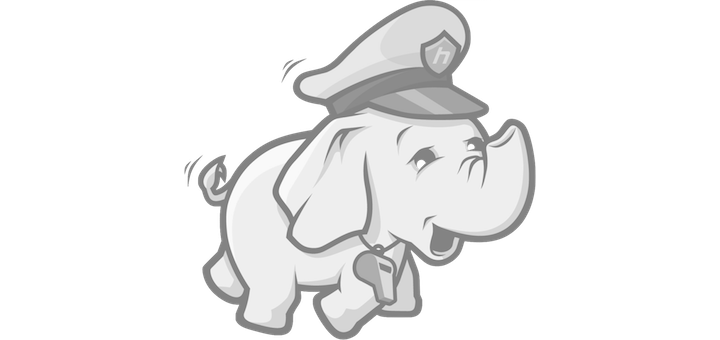Check version of installed python packages
Below bash command will let you find the version of packages for your python interpreter. Make sure you are running the correct version of python enterpreter.
Update: 2020-05-14
for i in pandas numpy sqlalchemy logging logging.handlers datetime sys re os enum; do
/anaconda3/bin/python -c "import $i; print('{0:.<20} :{1}'.format($i.__name__, $i.__version__ if hasattr($i, '__version__') else 'module exists with no version attribute'))";
done
Old stuff below
$ for i in <list of packages>; do <complete path to>/python -c “import $i; print($i.__version__)”; done
Example:
for i in pandas numpy scipy; do /anaconda3/bin/python -c "import $i; print($i.__version__)"; done