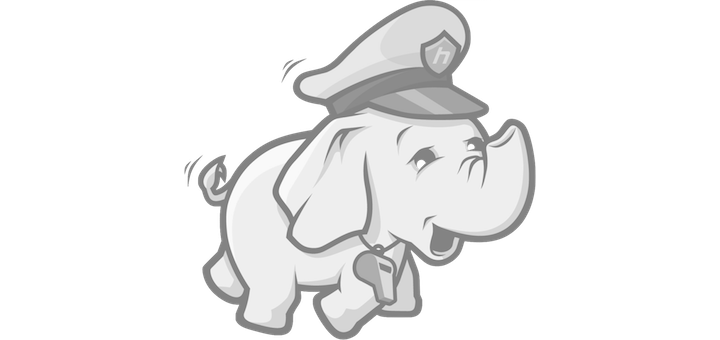iTerm2 shell integration scripts offline usage
At times we are working in an internet less environment. So, here are a few things we can do, Make the scripts available over a local http server Change scripts for any http://internet-address/ to http://local-address Making scripts available on local $...